Hey guys, here’s a quick tutorial on how to set up the WWE Network outside America.
Note: I have tested that this works on PC, PS3 and PS4. I assume Mac will work as well, but so far iPad and iPhone seem to be locked outside the US. I’ve heard reports that it works fine on Android but I cannot confirm this.
EDIT: On PC and Mac, use Google Chrome and install the ‘Hola’ extension which lets you change your region for specific websites. Once you change WWE to US, you should have no problems. Credit: Jo5h9o.
EDIT 2: Network back up and running on PS3/PS4 with the following workaround; Go to http://www.unblock-us.com and with a free trial they will give you the DNS settings required for the Network to run on your Playstation device outside the US. Once you enter your email address for the trial, in step 2 select the ‘Click here for instructions’ link under the Set it up and Check Again buttons. From here you just need to select PS3 or PS4 to get an easy to follow guide on how to alter your console settings for this to work. The trial does NOT require any payment details, so there’s no worry of being hooked into paying a fee.
Step 1
Go to the WWE Network website (http://www.wwe.com/wwenetwork)
Step 2
Click on the ‘One Week Free Trial’ and select ‘Get Started’ under the Create a new Account header.
Note: Regardless of whether you have an account already, create a new one. You need to be setting up an American account for this to work.
Step 3
Next is the billing information. I suggest sticking with your legit name and date of birth, but I don’t think it matters.
Next go to this website (http://names.igopaygo.com/street/north_american_address) it’s a fake US address generator. This is needed for the remainder of the details.
I set the variables to what is listed in the picture below and got the address that’s below it. You will receive a unique address.
Check the picture for what goes where in terms of the address if you are unsure.
Step 4
Enter an Email address and password to create the account. Make sure the email address is not already active with another WWE account.
I suggest unticking the automatic renewal, as you don’t want to get caught out in six months. Once this is done click ‘Continue’
Step 5
Now you will be asked for payment details. To avoid complications with trying to pay with a bank account from outside the US I suggest selecting PayPal. This will take you to the PayPal website where you will complete the transaction and be taken back to the Network site and told you are good to go!
————————————-
Once these five steps are completed you should be able to begin watching the network.
Any problems hit me up on twitter, @VizualDze
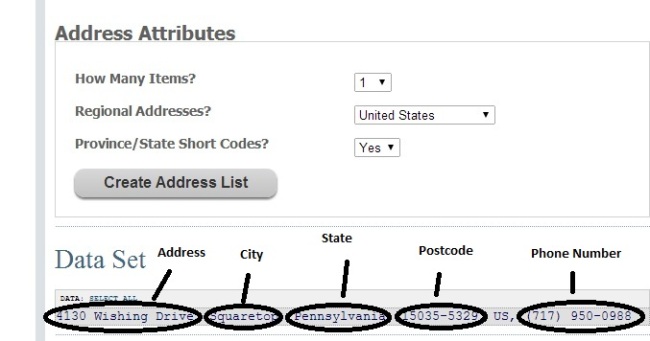
doesnt even comment – https://secure.net.wwe.com/workflow.do
The whole system keeps crashing at the moment. Big mistake only opening sign-ups on the day of launch. I’d try again in a few hours.
I suggest unticking the automatic renewal, as you don’t want to get caught out in six months. Once this is done click ‘Continue’
So you basically mean to check for the first 6-months commitment and after that? Making new account for the next six months? 😀 Just asking.
If you leave the automatic renewal ticked then they will automatically bill you every six months and keep the subscription going. If you untick it then your subscription would stop after six months and you would have to choose whether you want to continue or not. I just think its better to untick and have the option, otherwise you might forget and get tied down for a further six months.
Yep, I understand your point. The question is – isn’t too risky to do this? Have you done it? Did you have success?
I have already signed up and had it working yes. Experiencing some issues at the moment with everyone trying to sign-up and watch at once. I imagine it’ll take a few days to iron out all the kinks. I did watch some of Bash at the Beach 96 earlier though so can confirm it works.
Does your Paypal account need to have a US address? I’m guessing the fatal errors I am getting is because of the high demand
Do i have to change my PayPal address as well?
You don’t need to edit anything with PayPal, just use it as you normally would. There are a lot of server issues due to the sign-ups starting the day of launch, I assume it’ll die down soon. Pretty poor planning from Vinnie Mac.
I have paid for this this using paypal, i kept my paypal address the same but used an american address. I logged in once signed up but it keeps pooping up saying this video is not available in your location????
Is this on an iOS device? I was having that issue as well. It’s working fine for me on PC & PS4. I did add an edit at the top with a tip I was given on how to access it via iOS but I’ve not had a chance to try it yet.
I managed to register and pay via PayPal. When I try and use with PC it says media not available. When I try on my android I use the side bar method but when something is selected to play it checks location and doesn’t play. Help please
The PC problem is apparently due to server overloads at the moment. I’m not sure if there’s a workaround been found for smartphones yet, I know I can’t get it working on iOS.
Maybe turn off location tracking in app settings / privacy?
Can’t find the app to download onto my 360,can anybody help? much appreciated
You will only be able to access the 360 app if you are in the US. On Playstation you are allowed to create accounts in different regions, which lets you access the store for that region. So creating a US PSN account lets you into the American store where you can download the WWE app. Microsoft only allow accounts from the region you are currently in. I’m not sure if this will be the same for the Xbox One when the app launches on that platform.
oh +_+ thanks for that then,so it wont work even if i have my location and DNS settings as american?
I tried turning off location but it just says ‘unable to verify your location’
But its working on PC now had to use hola add on .
Here’s a workaround: Use Google Chrome and install the extension called Hola. Then in Hola change WWE.com to US and from then on when you go to the Network website it’ll think you are in the US.
That’s exactly what I done to get it working on the PC
Thanks for the info but is there any way to get it working on PS3 outside the US?
At the moment I don’t think there is. I had it working initially on PS3/PS4, but WWE has changed their security settings and at the moment no-one has found a workaround. You can install the app by creating a US PSN account (it’s free), accessing the US PSN store (which is also usually cheaper for games) and downloading the WWE app via the Apps sidebar. It worked no problem for the first few hours yesterday, but now I get a strange error message when trying to view a video.
There is now a workaround for getting it running on PS3/PS4 outside the US, I’ve updated the tutorial above. See Edit 2.
I have followed this tutorial and can’t play anything. It just buffers and does nothing. Anyone else experiencing this?
WWE has released a statement saying there are ongoing buffering issues and a lot of people are experiencing this at the moment. What device are you trying to watch on?
Any video I click on says ‘media error: video not avaliable’ is that just because of the largest volumes of people signing up or?
That sounds like you are using a web browser and don’t have the Hola extension installed or configured properly. Did you follow that edit at the top?
It is no longer working on ps4 for me. Everytime I try to watch a video a black screen just comes up with the play bar at the bottom
I’ll contact you on twitter.
My week trial is nearly over do I pay with PayPal and keep it as the same adress? Or change it to us
You shouldn’t need to do anything, they will just automatically bill you with the payment details you used when signing up for the trial.
I cancelled the free trial via wwenetwork.com and recieved an email confirming the cancellationbut I can still watch the network.
Nice! Must be an error on their end I guess.